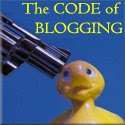Every blogger want their site on top of every search engine results. One way to do this is by using META TAGS which help search crawlers index your site better.
In this article I’m going to show you a step by step guide for placing META TAGS to your Blogspot site. To do this you need to modify the template that your Blogspot site is using.
“For those new in Blogspot, a template is an XML/HTML file copy of your blog that contain section directives to display your blog content in different layouts.”
As a practice, always make a backup copy of your Blogspot template before changing anything. See the step for saving a backup of your Blogspot template.
I) BACKING UP YOUR BLOGSPOT TEMPLATE
Step 1) Sign-in to your Blogspot account
Step 2) After signing in you will be be re-directed into your Blogspot Dashboard

Step 3) Click “Layout” as shown in the image above.

Step 4) Click “Edit HTML”

Step 5) Click the “Download Full Template” , you will be prompted to save the template file into your local hard drive. When your done saving a copy. It is now safe to incorporate META TAGS code in your Blogspot template.
II) CREATING A META TAGS
There are many ways to insert a META TAGS in your template.
a) META TAGS for your blog – This is where you will put a general keywords that identify the main content of your blog topics . This type of META TAGS requires one time encoding.
b) META TAGS per POST (DYNAMIC) – Dynamic META TAGS automatically create TAGS for every post in your blog using the title you specified during publishing. This type of META TAGS requires one time encoding and is applied every post.
c) META TAGS per POST (STATIC) – Static META TAGS is used to specify any TAGS or KEYWORDS related to topics you are posting. This type of META TAGS requires encoding per post.
A) META TAGS for your blog
Step 1) While still in “Edit HMTL” window copy the code in the box below then search it from your Blogspot template.
<title><data:blog.pageTitle/></title>
You should mark the exact code as shown in the image below
Step 2) Copy & Paste the code in next box provided then replace the “<Title>…</Title>” you just searched. Make sure to update the following content with your own.
- BLOGNAME – Your Blogspot site name with .Blogspot.com at the end
- YOURTAGS – Main keywords for your blog separated by comma(,)
- BLOGDESCRIPTION – Description of your blog
- YOURNAME – your name as the Author
<code><b:if cond='data:blog.url == "http://BLOGNAME.blogspot.com/"'><title><data:blog.pageTitle/></title><META name='Keywords' content='YOURTAGS' /><META name='Description' content='BLOGDESCRIPTION' /><META name='Author' content='YOURNAME' /></b:if></code>
When your done pasting the code, the “Edit HTML” window should look something like the image below.
When everything is correct try to click the button in the bottom of "Edit HTML" window to make sure you have entered the correct code. Then click the
button if there is no error found by blogger.com Please fee free to comment if you found portion that are not working. My next article will be on how to place a META-TAGS per POST (DYNAMIC) So stay tune.
SEO – Search Engine Optimization