If you would notice, I just incorporated Google’s friend connect above the status bar of the browser. That bar is called “Social Bar”.
Many of us follow fellow Bloggers via the “Followers widget” provided by the BlogSpot template. But this widget serves nothing than just collect and display list of your friends.
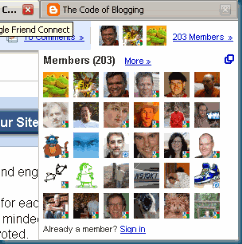
Now to put that widget more useable, Make it alive via “Social Bar”. All you have to do is go to “Google Friend Connect” and sign-in using your Google account. After signing in you will see Blog/web sites you added as well as your followers for each.
To Install the Bar, select “Social Bar” under the Blog/Site you wish to have Friend Connect gadgets. Then follow the simple instruction and modify options that suite your needs. There is a button to generate HTML code for pasting into your sites. One thing worth mentioning here is that there is no instruction where to put that code. So I advise that you put the code just above your template’s </body> Tag.
There is an option to put the “Social bar” on the entire site or a selected page. I opted to put the Bar across my site.
Another exciting widget that you can add is the “Add a Sign in gadget” under “Members Gadgets”. This gadget enable visitors to sign in to your site without the hassle of managing a database. If you’re a BlogSpot user, just add an “HTML/JavaScript widget” and paste the code provided in “generate code” button.
Website owners will now be able to use the “Followers widget” which is native to BlogSpot. As BlogSpot user, You may retain the widget already installed on your template or use the version from Friend Connect. I myself replaced the default widget for added control.
The next widget is “Social gadgets” which showcase individual widget functionality of the “Social Bar” plus more.
I’d like to emphasize the use of “Recommend It” button above. If users recommended an Article in your site, that article will also appear on the “Social Bar” of the site’s where users opted to be a member of. Friends Connect is it?
So common friends lets put the bottom “Social Bar” on this blog into good use.
Google Friend Connect Awaken and strengthen your community. Let’s Socialize!Note: For future reference. I created a central page for charts/tables/links at this location
Build your community
Anyone can join your site and discover other members by using information from a variety of services, including Google, Yahoo, Twitter, AOL, orkut, and Plaxo, strengthening your community as visitors become members.
Increase engagement
Choose social features from a catalog of gadgets created by Google and the OpenSocial developer community to keep your visitors more deeply engaged with your site and with each other.
No programming required
Simply copy and paste a few snippets of code into your site, and Friend Connect does the rest. Or use the Friend Connect APIs to integrate with existing login systems, social flows, and more.






